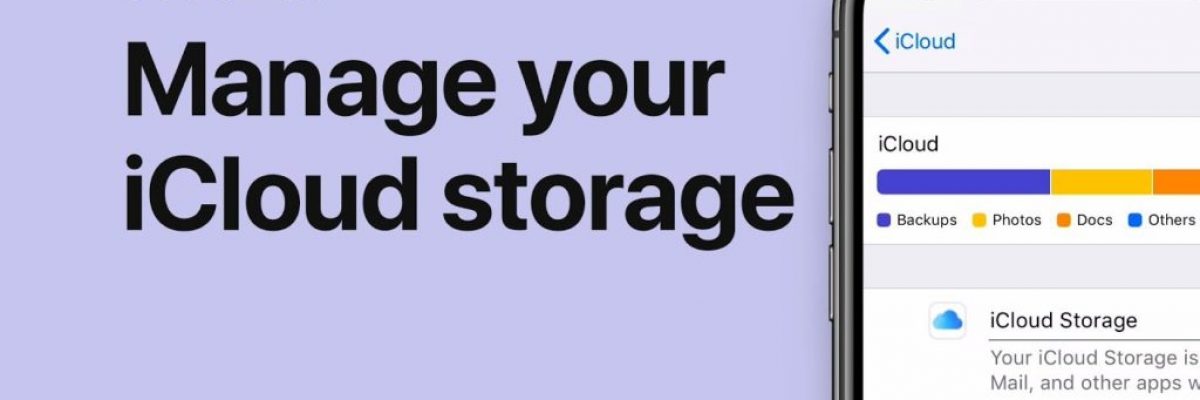One of the most important features IOS users have is the iCloud drive. It helps you store tons of data, files, and documents and keeps it safe and secured which instantly frees space from your Mac or iPhone. Imagine not having to deal with the pop-up notification that reminds you that you have run out of storage as you get ready to shoot a video or click a picture. I cloud account offers a lot of benefits like backing up your pictures and other documents but many of us tend to treat it like a wastebasket.

There are two major mistakes people tend to make when it comes to iCloud but you can fix it or it can be addressed in the right manner. Firstly most IOS users don’t have an organized strategy when it comes to maintaining their iCloud they throw in all the documents into the iCloud filling it up. Users should store relevant documents which they have used often in iCloud so that they can have quick access and the rest documents should be stored on a hard drive. This will prevent your iCloud from getting cluttered.
Secondly, people tend to have a similar password for all their apps and accounts which make their security level low, iCloud hold a lot of sensitive information about you, and if you have a weak password anybody could easily penetrate through your iCloud stealing personal information such as bank details or potentially steal your identity. Creating a unique password for iCloud can help you in such risky situations.